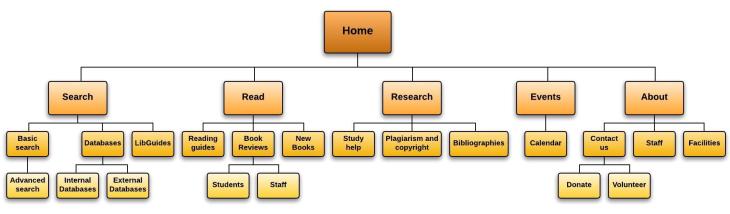Today has been a productive day for the development of the Clipperton College Library website. I’ll try and keep it brief …
I created a logo for the college but wasn’t satisfied with how it looked on the page. The logo/site title has been switched off for now until I get a chance to amend it.
Considered customising a header featuring the logo and uploading it as one image.
The sub navigation bars were dropping down to the left of their main headings as the menu bar was too close to the right (if that makes sense?). Wasn’t happy about that.
Changed the theme, menu bar is now situated on the left hand side of the page for something a little different.
Lots of readjustments to text. Funny how some fonts can look really good in some sections but not in others … I recall overhearing two graphic designers expressing their disgust in multiple fonts on a page so, figure I’d find one for consistency across the site. Decided on Montserrat. (Except that the school logo text may be different).
Minor adjustment. New theme has a selection of colours in dark and light versions of red, blue, green etc. Dark tones make the background of the ‘Library’ headline black, text white and light tones make the background white, text black. Preferred the white box with black text.
Considering putting together a slideshow on the homepage, maybe in the Read section too. Need to collect some appropriate imagery.
The link to the catalogue on the homepage … went through some trial and error but ended up with a fairly decent result. The search bar is a paid feature so had to work around that to customise it for free use. Firstly, tried embedding a title in a ‘Colour Block‘ (a free Weebly app) and then considered just inserting an image of the search bar. Next, tried a button option. Next, played with the contact form. The default form contains name, email, a comments section and submit button. At first I deleted form features except for the email and the submit button, renamed the heading to catalogue and the button to search. However the email section wanted an email, so that was unsuccessful. Tried it again with the comments section, which gave me the ability to submit any word. There is also a confirmation option after a user submits something, which could be a message like ‘Thank you for your query …’ or it can link to a new page. So, I linked it to a library catalogue. It might not come up with the search result in the catalogue but it at least leads to a catalogue. Phew!
Also spent a good deal of time resizing images and adjusting text, heading and image margins so everything is nicely aligned.
Created headers in paint of just a simple block colour (the colour block app can’t be used in the headers) for main pages like Search, Read etc. and used the colour block app like a smaller header, and embedded titles. Each main header colour dervies from the home page header … and each sub page is supposed to be a lighter shade of the main category but was limited to the selection of colours in the app.
Set up links to other standard pages and external websites.
Thinking about doing a literary ‘Quote of the week’ section on the read page.
Reading guides will include links to YA novel blogs, Readings book shop recommended reading, the Inside a Dog page, and a YA book blog directory I came across. Also worth considering sections for different genres.
Also the last time I played around with the site I created the databases page. Trove gives anyone the option to add a Trove search bar to their website, by copying and pasting a HTML code it can be easily embedded! Could also be an alternative option as a catalogue search bar!!
Still need to check how the site looks on other devices.
And that’s about it for now …